Before changing the RT-N12HP router to repeater, following a requirements :
- RJ45 cabel for LAN and connects router with laptop
- WiFi master that will expand the range of singnal
1. Login router with IP default 192.168.1.1
2. Then click manual settings
3. Create router login, password, retype password for sign in router → Next
4. Choose repeater mode → Next
5. Choose WiFi master to be repeater by asus router → Next
6. Let LAN IP settings still default → Next
7. Change SSID and password WiFi which will be used by : remove checklist on default settings network
8. Waiting process router asus RT-N12HP connected to master WiFi
9. Done





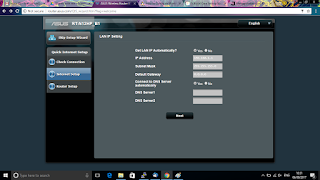


Comments
Post a Comment