- Open the Winbox
- Make sure the modem connected to router mikrotik on port1 and port2 connected to PC/Laptop
- Search IP or MAC Address → login with mikrotik id ( if default, login : admin and without used password )
- Choose menu Queues → Genneral → Input Target download and target upload. Note the picture below : (if only a particular network wants to be in limitation, input the IP to be at the limit in "target addres")
- I create a limit with bandwith maximum download 1Mbps and maximum upload 1Mbps
- Now test speed internet used speedtest.net
- Now we test by turn off the limit
Limitations using simple queues have been successful
Thanks to reading my Blog
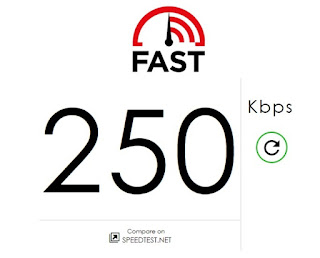


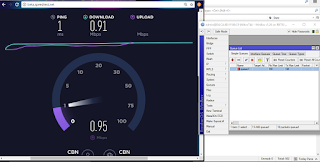

Comments
Post a Comment